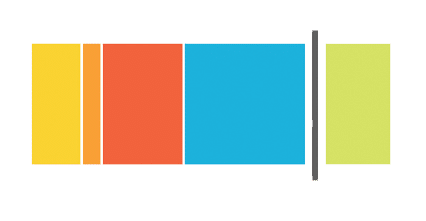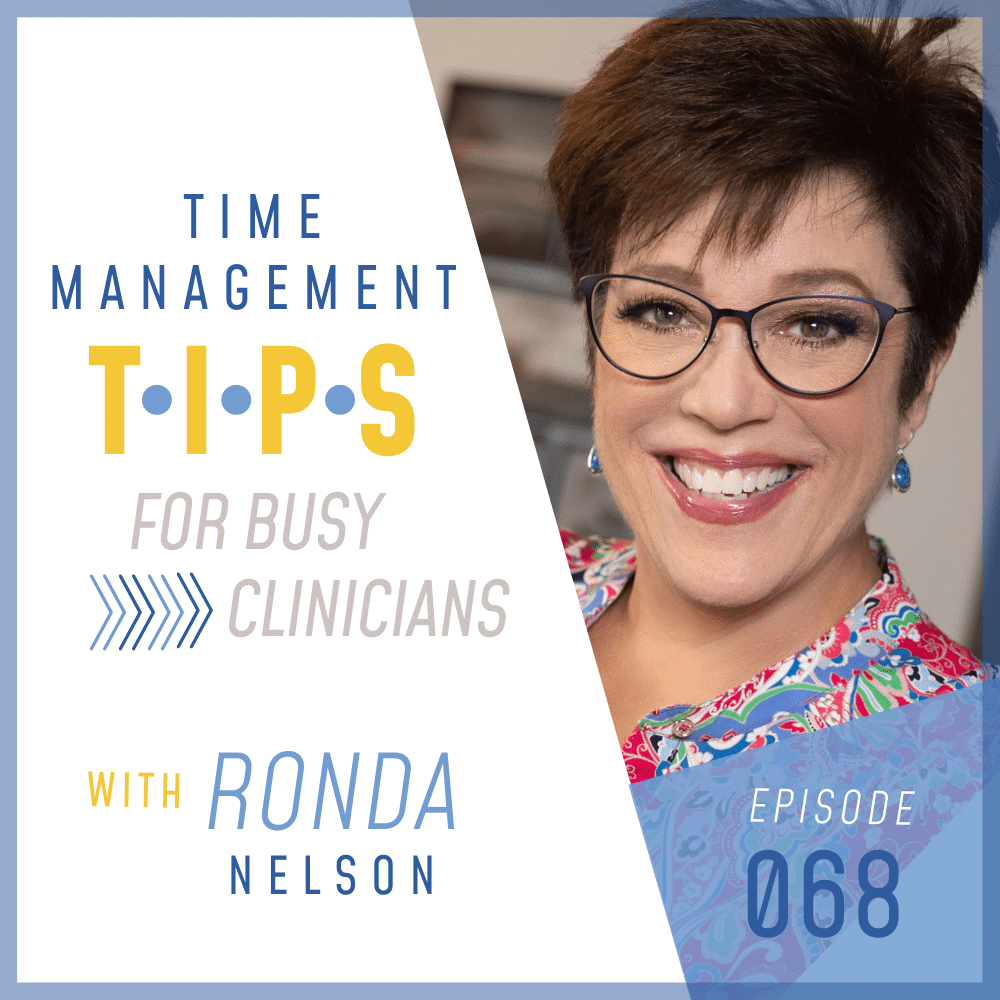
068: Time Management Tips for Busy Clinicians
If there’s one thing that always seems to be slipping away, it would have to be time. Although each one of us has the same 24 hours every single day, we often fail to manage it efficiently. And as a super busy practitioner (and business owner), learning time management is an absolute necessity, wouldn’t you agree?
There are a million different time management apps and systems out there but the truth is, we rarely use them. Eventually, we give up and go back to our old habits of mindlessly scrolling the web or getting sucked down the social media rabbit hole. I’ve been there too. But after being in business for over 20 years, I’ve figured out a few ways to hack the system and get more done throughout the day!
In today’s episode, I’m sharing my 5 favorite time management tips to help you maximize your time and get shiz done! Once you know how your time is spent and where your ‘time bucket’ is leaking, you’ll be able to plug the holes, remove the distractions, and start making serious progress!
Gold Nuggets
- (2:15) How using a calendar can help manage your own accountability.
- (4:47) Capitalizing on the most valuable part of your day.
- (6:30) Benefits of conducting a time audit, even though it sounds scary.
- (7:23) My all-time favorite management hacks wrapped up (plus a bonus tip).
Links Mentioned In This Episode
Time Audit Worksheet from episode 51: Five Signs That You’re Ready to Hire Some Help
Connect with Ronda
Rate, Review and Subscribe
If you enjoyed today’s episode of The Clinical Entrepreneur, hit the subscribe button in Apple Podcasts, (or wherever you listen) so future episodes are automatically downloaded directly to your device.
Please also consider rating and reviewing my show on Apple Podcasts! Reviews go a long way in helping us build awareness so that we can help even more clinicians build profitable practices—just like you! Be sure to leave an honest review and let me know what you loved most about the episode!
- Click here for Mobile, scroll to the bottom, tap to rate with five stars, and then select “Write a Review.”
- Click here for Desktop, select “Listen on Apple Podcasts,” see the Ratings and Reviews section, click to rate with five stars, and then tap “Write a Review.”
THANK YOU!